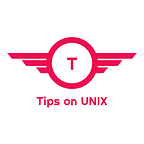How to Install Blender 3.4 On Ubuntu / LinuxMint & AlmaLinux
This tutorial will be helpful for beginners to install blender 3.4 On Ubuntu 22.04 LTS, Ubuntu 20.04 LTS, Pop_OS 22.04, Alma Linux 9, Rocky Linux 9, Fedora 36, and Linux Mint 21.
What is Blender?
Blender is a free and open-source 3D animation software program. It can be used for creating models, animating them, and rendering them into a movie or image.
Blender is available on many platforms, including Windows, Mac, and Linux
Blender 3.4 Changelog
How to Install Blender 3.4 On Ubuntu / Linux Mint & AlmaLinux ?
There are two ways to Install Blender on Linux Systems
- Method 1: Using Snap Store
- Method 2: Using Flathub
Method 1: Using Snap Store
Install SNAP Store on the system and install Blender 3.4
sudo apt install snapd && sudo snap install blender — classic
Method 2: Using Flathub
Install Flatpak on your system using the installation guide, if it is already installed you can ignore the step.
Install Blender from Flathub using the below command
flatpak install flathub org.blender.Blender
Run Blender
flatpak run org.blender.Blender
Conclusion
From this tutorial, you have learned how to download and install Blender 3.4 on Ubuntu 22.04, Ubuntu 20.04, AlmaLinux 9, Rocky Linux 9 and Linux Mint 21.
Do let us know your comments and feedback in the comments section below.
If my articles on TipsonUNIX have helped you, kindly consider buying me a coffee as a token of appreciation
Thank You for your support!!