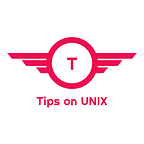How To Install Kodi 19.4 in Ubuntu 20.04 / LinuxMint
This tutorial will be helpful for beginners to download and install KODI 19.4 in Ubuntu 20.04 LTS, Ubuntu 21.10, Ubuntu 18.04, and LinuxMint 20.3.
KODI formerly known as XBMC Media center is a free and open-source cross-platform software media player. It is managed by a non-profit XBMC foundation and developed by volunteers around the world.
It is now officially available for Android, BSD, Linux,macOS, and Windows operating systems. The latest version of KODI is 19.4 and comes with bug fixes and new features.
Kodi 19.4 Changelog
- Sort method for recordings based on season and episode
- Home screen context menu fix for when there are more than 10 items in menu
- Seekbar wouldn’t disappear after 5 sec when using remote app
- Fix English keyboard missing semi-colon
- Fix Chinese keyboard character now displaying correctly
- Fix Artist discography export to NFO
- Fix Crash when navigating an empty guide
- Fix EDL mute now working.
- Fix Automatic play of DVDs
For the complete changelog refer to the release notes
How To Install Kodi 19.4 in Ubuntu / LinuxMint?
Kodi can be installed on Ubuntu and Linux Mint systems via Official PPA and Flatpak
Method 1: Via Official PPA
Step 1: Add the Official Kodi repository
sudo add-apt-repository ppa:team-xbmc/ppa
Step 2: Install Kodi 19.4
sudo apt install kodi
Step 3: Verify the Kodi Installation
Open the Kodi software from the launcher after successful installation
Method 2: Via Flatpak
Step 1: Install Flatpak on your system using the setup guide
Step 2: Install Kodi 19.4 using Flatpak
flatpak install flathub tv.kodi.Kodi
Step 3: Run Kodi 19.4
flatpak run tv.kodi.Kodi
Uninstall Kodi
If you have installed Kodi using PPA, then for uninstallation use the below commands.
sudo apt remove kodi && sudo apt purge kodi
If you have installed Kodi using Flatpak, run the below command.
flatpak remove flathub tv.kodi.Kodi
Conclusion
From this tutorial, you have learned how to download and install Kodi 19.4 in Ubuntu 20.04 LTS, Ubuntu 21.10 and LinuxMint 20.3.
Do let us know your comments and feedback in the comments section below.
If my articles on TipsonUNIX have helped you, kindly consider buying me a coffee as a token of appreciation
Thank You for your support!!