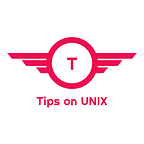How to Install Mixxx 2.3.2 on Ubuntu / Fedora
Mixxx is Free DJ software that gives you everything you need to perform live DJ mixes. It is available for multiple operating systems (ie) Windows, Linux, and macOS.
Mixxx recently released their stable version 2.3.2 about three months after the 2.3.1 stable release. , this release has a lot of fixes and improvements.
This tutorial will be helpful for beginners to install mixxx 2.3.2 on Ubuntu 20.04, Ubuntu 22.04, and Fedora 35.
Mixxx 2.3.2 Changelog
- Fix crash when using midi.sendShortMsg and platform vnc
- Improve Appstream metainfo
- Fix handling of file extension when importing and exporting sampler settings
- Fix crash when using Doubling/Halving/etc. BPM from track’s Properties window on tracks without BPM
- Fix writing metadata on Windows for files that have never been played
- Fix crash when using an empty directory as resource path using the resource path command line option
- Append selected file extension when exporting to playlist files
- Fix timedelta calculation bugs
For the complete Changelog refer to the URL
Install Mixxx 2.3.2 on Ubuntu
Step 1: Add the Official Repository
sudo add-apt-repository ppa:mixxx/mixxx
Step 2: Update the repository
sudo apt update
Step 3: Install Mixxx on Ubuntu systems
sudo apt install mixxx
Uninstall Mixxx on Ubuntu
For uninstallation, you can issue the below command in the terminal and also remove the PPA from the software & updates the utility
sudo apt-get remove — autoremove mixxx
Install Mixxx 2.3.2 on Fedora
Step 1: Make sure the system is up to date
sudo dnf update -y
Step 2: Install the RPM Fusion Repository
sudo dnf install https://mirrors.rpmfusion.org/free/fedora/rpmfusion-free-release-$(rpm -E %fedora).noarch.rpm
Step 3: Install Mixxx
sudo dnf install mixxx
Conclusion
From this tutorial, you have learned how to download and install mixxx 2.3.2 on Ubuntu 20.04 LTS, Ubuntu 22.04, and Fedora 35
Do let us know your comments and feedback in the comments section below.
If my articles on TipsonUNIX have helped you, kindly consider buying me a coffee as a token of appreciation.
Thank You for your support!!