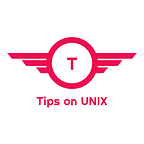How to Install qutebrowser on Ubuntu / Fedora / AlmaLinux ,Archlinux & OpenSUSE
This tutorial will be helpful for beginners to download and install qutebrower on Ubuntu 20.04 LTS, Linux Mint 20.3, Fedora 35, Debian, Void Linux, Arch Linux, OpenSUSE, and AlmaLinux 8 via the official repository and via Flatpak also.
What is qutebrowser?
qutebrowser is a keyboard-focused lightweight browser with a minimal GUI. It is based on Python and PyQt5 and it is free software licensed under GPL.
It is available for Windows, Linux, and macOS operating systems.
qutebrowser team released a newer version 2.4.0 with security fixes and new additions
Prerequisites
- Sudo access
- Python 3.6.1 or newer need to be installed on the system
- QT 5.12.0 or newer
- PyQT , jinja2 and PyYAML needed
qutebrowser 2.4.0 Changelog
- Fix arbitrary command executon on windows via URL handler argument injection (CVE-2021–41146)
- Speculative fix for a crash when closing qutebrowser while a systray notification is shown
- Switching tabs via mouse wheel scrolling now works properly on macOS
- New downloads.prevent_mixed_content setting to prevent insecure mixed-content downloads.
- New content.blocking.hosts.block_subdomains setting which can be used to disable the subdomain blocking for the hosts-based adblocker introduced in v2.3.0.
Install qutebrowser on Ubuntu / Linux Mint
Step 1: Make sure your system is up to date
sudo apt update && sudo apt upgrade -y
Step 2: Install qutebrowser on Ubuntu 20.04 LTS / Linux Mint 20.3
sudo apt install qutebrowser
Install qutebrowser on Arch Linux
qutebrowser is available in the official repository and it can be installed using the below command
pacman -S qutebrowser
Install qutebrowser on void Linux
xbps-install qutebrowser
Install qutebrowser on Fedora 35 / AlmaLinux 8 & OpenSUSE using Flatpak
Step 1: Install Flatpak on your system using the setup guide
Step 2: Install qutebrowser on the system using Flatpak
flatpak install flathub org.qutebrowser.qutebrowser
Step 3: Run qutebrowser
flatpak run org.qutebrowser.qutebrowser
Conclusion
From this tutorial, you have learned how to download and install qutebrowser on Ubuntu 20.04 LTS, AlmaLinux 8, Fedora 35, Void Linux, Arch Linux, OpenSUSE, and LinuxMint 20.3 using Flatpak and repository for Debian based systems.
Do let us know your comments and feedback in the comments section below.
If my articles on TipsonUNIX have helped you, kindly consider buying me a coffee as a token of appreciation.
Thank You for your support!!