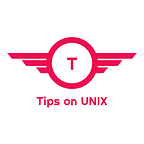How to Install Signal 5.33.0 on Ubuntu and other distributions
This tutorial will be helpful for beginners to download and install Signal 5.33.0 on Ubuntu 22.04, Ubuntu 20.04 LTS, Linux Mint 20.3, Fedora 35, Manjaro Linux, AlmaLinux 8, and Rocky Linux 8.
Signal is a free, cross-platform application for communication purposes, it’s main aim is to protect users’ PRIVACY and is one of the best alternatives to Whatsapp messenger.
With Signal messenger you can do HD Voice / Video calls, Chat, etc.
Signal is an independent nonprofit and you can get the source code for the Signal Server and Signal clients from GitHub.
How to Install Signal Desktop Application 5.33.0 on Ubuntu / Linux Mint?
Step 1: Add the official signal key to the system
wget -O- https://updates.signal.org/desktop/apt/keys.asc | sudo apt-key add -
Step 2: Add the official signal key repository to the system
echo “deb https://updates.signal.org/desktop/apt xenial main” | sudo tee -a /etc/apt/sources.list.d/signal-xenial.list
Step 3: Update the repository
sudo apt update
Step 4: Install Signal Desktop 5.35.0
sudo apt install signal-desktop
How to Install Signal Desktop Application 5.33.0 on Fedora
By using copr repository we can install signal desktop application or we can also use flatpak to install it.
Step 1: Enable the Copr repository for signal
sudo dnf copr enable luminoso/Signal-Desktop
Step 2: Install Signal Desktop
sudo dnf install signal-desktop
Install Signal Desktop Application 5.33.0 on Manjaro Linux / Alma Linux & Rocky Linux
Step 1: Refer to the setup guide based on your distribution for installing Flatpak on your system.
Step 2: Install Signal-Desktop using Flatpak
flatpak install flathub org.signal.Signal
Step 3: Run Signal
flatpak run org.signal.Signal
Conclusion
From this tutorial, you have learned how to download and install signal 5.30.0 on Ubuntu 20.04 LTS, LinuxMint 20.3, AlmaLinux, Rocky Linux, and Fedora via Flatpak and the official installer repository.
Do let us know your comments and feedback in the comments section below.
If my articles on TipsonUNIX have helped you, kindly consider buying me a coffee as a token of appreciation
Thank You for your support!!