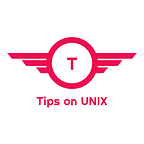How to Setup Grafana With Prometheus
In this tutorial, we will walk you through the basics of Grafana, and Setup Grafana with Prometheus, and also show you how to set up a basic monitoring system.
What is Grafana?
Grafana is a powerful visual analytics platform that helps you monitor your infrastructure and data. It offers a wide range of features for data exploration, data analysis, and alerting.
What is Prometheus?
Prometheus is an open-source monitoring system that collects system metrics and alerts on events. It is written in Go and can be used on a variety of platforms.
It is a powerful tool that can be used to monitor a variety of systems, including servers, applications, and networks.
Benefits of using Grafana and Prometheus
Prometheus and Grafana are two popular open-source tools that can be used together to monitor a wide variety of systems. Here are some benefits of using them together.
- Easy to set up and use: Both Prometheus and Grafana are easy to set up and use. This makes it possible to get started quickly and get valuable insights into your system with minimal effort.
- Wide compatibility: Prometheus is compatible with a wide range of systems and Grafana supports a variety of data sources, making it easy to find a solution that fits your needs.
- Rich data visualization: Grafana provides a rich set of data
Install and Configure Grafana on Linux Systems
Step 1: To install Grafana on Debian-based / RPM systems, run the following commands
Debian Based systems
sudo apt update && sudo apt-get install -y adduser libfontconfig1
wget https://dl.grafana.com/oss/release/grafana_9.0.5_amd64.deb
sudo dpkg -i grafana_9.0.5_amd64.deb
RPM Based systems
To install Grafana on RPM-based systems, You can use the YUM repository by adding a new yum repo
cat > /etc/yum.repos.d/grafana.repo