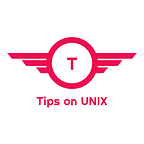Install Audacious 4.2 on Ubuntu / LinuxMint / Fedora & Alma Linux
This tutorial will be helpful for beginners to install Audacious 4.2 on Ubuntu 22.04 LTS, Ubuntu 20.04 LTS, Linux Mint 20.3, AlmaLinux 9, Rocky Linux 8, and Fedora 36.
What is an Audacious Player?
Audacious is a small and lightweight music player for Linux with a clean and easy-to-use interface. It is fast and responsive and has a low memory footprint.
Audacious has a number of features that make it a great music player for Linux. First, it supports a wide range of audio formats, including MP3, Ogg Vorbis, FLAC, and WAV. Additionally, Audacious has support for gapless playback, meaning that there will be no break in between tracks when listening to an album.
Audacious also has a number of plugins available, which add features such as support for cue sheets, Last.fm scrobbling, and visualizations. There is also a plugin available that allows Audacious to be used as a replacement for the default music player in the GNOME desktop environment.
If you are looking for a fast and lightweight music player for Linux, Audacious is a great option.
What’s New in Audacious 4.2?
- Built-in Dark theme using QT’s Fusion Style
- A dark theme-friendly variant of the built-in fallback icons
- Add partial support for Ogg FLAC streams
- Add formatter syntax to allow truncating title strings
- Add a search and Select dialog t the Winamp Interface in QT Mode
- Automatically set the title of an imported playlist based on the filename
For a complete changelog refer to the release notes
How to Install Audacious 4.2 On Ubuntu / Linux Mint?
Audacious doesn’t have an official PPA for installing the player, Unofficial PPA contains the latest packages for Ubuntu 22.04, Ubuntu 18.04 & Ubuntu 20.04.
Step 1: Add the Unofficial PPA
sudo add-apt-repository ppa:ubuntuhandbook1/apps
Step 2: Install Audacious Player
sudo apt update && sudo apt install audacious audacious-plugins
How to Install Audacious 4.2 On Fedora / Alma Linux?
Step 1: Setup Flatpak on your system using the setup guide
Step 2: Install Audacious player using Flatpak
flatpak install flathub org.atheme.audacious
Step 3: Run Audacious
Once installation is completed, Launch the Audacious player from the start menu or run the below command
flatpak run org.atheme.audacious
Conclusion
From this tutorial, you have learned how to download and install Audacious audio player on Ubuntu, Debian, Linux Mint, AlmaLinux, Rocky Linux and Fedora
Do let us know your comments and feedback in the comments section below.
If my articles on TipsonUNIX have helped you, kindly consider buying me a coffee as a token of appreciation
Thank You for your support!!