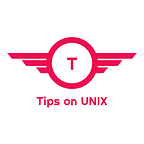Install digiKam 7.2.0 in Ubuntu / Linux Mint
digiKam is an advanced open-source photo management application written in Qt and it is available for Windows, Linux, and macOS. This application allows you to import, export, manage and edit the raw files.
Digikam team released its stable version 7.2.0 and released on 22th Mar 2021.
This tutorial will be helpful for beginners to install digiKam 7.2.0 in Ubuntu 20.04 LTS, Ubuntu 18.04, and Linux Mint 20.
Features of digiKam
— Advanced Rename
— Batch queue Manager
— Faces Detection, Faces Recognition and Faces Workflow
— Geolocation
— Image Editor, Light Table and Import Tool
— Metadata and Tags
— Setup, Portability, and Code Maintenance
How to Install digikam 7.2.0 in Ubuntu / Linux Mint?
digiKam can be installed in Linux via 2 methods
— Method 1: via Flatpak
— Method 2: via AppImage
Method 1: Via Flatpak
Step 1: Install Flatpak on your system based on your distribution.
Step 2: Install digikam 7.2.0
Step 3: Run digikam
Method 2: Via appimage
Step 1: Download the appimage using the below command
Step 2: Give execution permission to the appimage file
Step 3: Run digikam 7.2.0