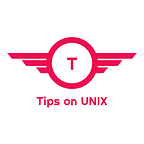Install Grafana on Ubuntu / Rocky Linux & Fedora
Grafana is an open-source Analytics software with visualization. It provides you with tools to turn your time series database data into insightful graphs and visualizations.
Grafana supports multiple data sources like Prometheus, Graphite, InfluxDB, Elasticsearch, Zabbix, etc…
This tutorial will be helpful for beginners to install Grafana on Ubuntu 20.04 LTS, Rocky Linux 8, AlmaLinux 8, and Fedora 35.
Prerequisites
- Root priviliges
- Operating system
- Recommended CPU — 1
- Recommended Memory — 255 MB
- Firefox (or) Chrome (or) Chromium required
Install Grafana on Ubuntu
Step 1: Make sure the system is up to date
sudo apt update -y && sudo apt upgrade -y
Step 2: Install the required dependencies
sudo apt install apt-transport-https wget curl software-properties-common
Step 3: Download the Grafana Key
wget -q -O — https://packages.grafana.com/gpg.key | sudo apt-key add -
Step 4: Add the Grafana repository
echo “deb https://packages.grafana.com/oss/deb stable main” | sudo tee -a /etc/apt/sources.list.d/grafana.list
Step 5: Update the repository
sudo apt update
Step 6: Install Grafana
sudo apt install grafana
Step 7: Start the Grafana service and enable autostart
The below commands start the Grafana-server process as the grafana user, and the user id grafana was created during the installation.
sudo systemctl daemon-reload
sudo systemctl start grafana-server
sudo systemctl status grafana-server
sudo systemctl enable grafana-server.service
Step 8: Access Grafana Dashboard
You can access the Grafana dashboard using the server IP or hostname from the browser with the port 3000
http://localhost:3000
(or)
http://SERVER_IP:3000
Provide the user id as admin and password as admin.
After successful login, it will prompt you to change the password, After successful password change login to the grafana with the new password to access the dashboard.
Install Grafana on Rocky Linux / AlmaLinux / Fedora
Step 1: Create a Grafana Repo and add the below data to the repo file
sudo nano /etc/yum.repos.d/grafana.repo
name=grafana
baseurl=https://packages.grafana.com/oss/rpm
repo_gpgcheck=1
enabled=1
gpgcheck=1
gpgkey=https://packages.grafana.com/gpg.key
Step 2: Update the repo
sudo dnf update -y
Step 3: Install Grafana on AlmaLinux / RockyLinux & Fedora
dnf install grafana -y
Step 4: Start the Grafana services and enable the autostart
sudo systemctl daemon-reload
sudo systemctl start grafana-server
sudo systemctl status grafana-server
sudo systemctl enable grafana-server
Step 5: Access Grafana Dashboard in Rocky Linux / Fedora
You can access the Grafana dashboard using the server IP or hostname from the browser with the port 3000
http://localhost:3000 (or) http://SERVER_IP:3000
Conclusion
From this tutorial, you have learned how to download and install grafana on Ubuntu 20.04 LTS, Rocky Linux 8, Almalinux 8, and Fedora 35
Do let us know your comments and feedback in the comments section below.
If my articles on TipsonUNIX have helped you, kindly consider buying me a coffee as a token of appreciation.
Thank You for your support!!