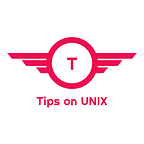Install HPLIP 3.21.12 in Fedora / Elementary OS / MX Linux
This tutorial will be helpful for beginners to install HPLIP 3.21.12 in Fedora 35, MX Linux 21, and Elementary OS 6.
HPLIP — HP Linux Image and Printing, developed by HP for Printing, scanning, and faxing with HP inkjet and laser-based printers in Linux platforms.
The latest version of HPLIP 3.21.12 contains new Distro support only and the hplip installer is available for download from SourceForge.
HPLIP 3.21.12 Changelog
New Distro support
— MX Linux 21
— Elementary OS 6
— Fedora 35
How to Install HPLIP 3.21.12 in MX Linux 21, Elementary OS 6, and Fedora?
Step 1: Download the installer file from the Sourceforge site or use the below command
Step 2: Make it executable
Step 3: Install HPLIP 3.21.12
Follow the on-screen instructions, provide the basic info to build the HPLIP on your system, once the setup is completed unplug and plug the printer and start the printing.