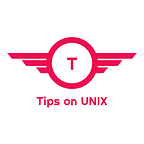Install Inkscape 1.2 On Ubuntu / LinuxMint / Debian
Inkscape is a free and Open Source professional vector graphics editor software that runs on Linux, Mac OS X, and Windows desktop computers.
This tutorial will be helpful for beginners to install Inkscape 1.2 on Ubuntu 22.04 LTS, Ubuntu 20.04 LTS, Ubuntu 18.04, Debian, and LinuxMint 20.3
It is suitable for web designers and it is an alternative to Adobe Illustrator. It supports many SVG features (markers, alpha blending, clones, etc..) and is easy to use.
What’s new in Inkscape 1.2?
- Import SVG Images from open clipart, Wikimedia, and other online sources.
- SVG Font editor updated.
- New Tiling Live Path Effect
- Editable Markers and dash patterns
- Lots of improvements to the user interface.
For a complete changelog refer to the release notes
How to Install Inkscape 1.2 On Ubuntu / LinuxMint / Debian?
3 ways we can install Inkscape on Debian-based systems.
- Via AppImage
- Via Official PPA
- Via Flatpak
Method 1: Via Flatpak
Step 1: Install Inksacape by using flatpak
flatpak install flathub org.inkscape.Inkscape
Step 2: Run the Inkscape
flatpak run org.inkscape.Inkscape
Method 2: Via Official PPA
Step 1: Add the Official PPA
sudo add-apt-repository ppa:inkscape.dev/stable
Step 2: Update the repository and install Inkscape
sudo apt update && sudo apt install inkscape
Method 3: Via AppImage
Download the Appimage from the office downloads page or use the below link
wget https://media.inkscape.org/dl/resources/file/Inkscape-dc2aeda-x86_64.AppImage
Provide execution permission to the file and execute the app image
chmod 755 Inkscape-dc2aeda-x86_64.AppImage && ./Inkscape-dc2aeda-x86_64.AppImage
Conclusion
From this tutorial, you have learned how to download and install Inkscape 1.2 on Ubuntu 22.04, Linux Mint, and Debian.
Do let us know your comments and feedback in the comments section below.
If my articles on TipsonUNIX have helped you, kindly consider buying me a coffee as a token of appreciation.
Thank you for your support