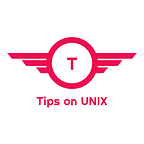Install Libreoffice 7.1.1 on Ubuntu / LinuxMint / CentOS & Fedora
This tutorial will be helpful for beginners to install LibreOffice 7.1.1 on Ubuntu 20.04, Ubuntu 18.04, Centos 8, Fedora 33, and LinuxMint 20.1.
LibreOffice released the newer version in the 7 series as 7.1.1 and it comes with new features and bug fixes and program enhancements.
All users are requested to update to this version as soon as possible.
Libreoffice 7.1.1 Changelog
Refer to the link for the complete changelog
Install LibreOffice 7.1.1 on Ubuntu / LinuxMint / CentOS / Fedora from the source file
For Debian based systems
Step 1: Use the below command for downloading the Source file using wget
Step 2: Extract the files from the Libreoffice tar file
Step 3: Install the Deb files
For Redhat based systems
Step 1: Use the below command for downloading the Source file using wget
Step 2: Extract the files from the Libreoffice tar file
Step 3: Install the RPM files