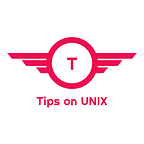Install MKVToolNix 65.0.0 on Ubuntu /AlmaLinux & Fedora
MKVToolNix is an open-source software to create, alter and inspect Matroska files. MKVToolNix is available to end-users as a graphical and command line.
MKVToolNix recently released a new version 65.0.0 and users are recommended to upgrade to this version, due to bug fixes and new features added to this release.
This tutorial will be helpful for beginners to download and install MKVToolNix 65.0.0 on Ubuntu 20.04 LTS, Ubuntu 21.10, AlmaLinux 8, and Fedora 35.
MKVToolNix 65.0.0 Changelog
For complete changelog refer to the release notes
Install MKVToolNix 65.0.0 in AlmaLinux
Step 1: Add the MKVToolNix repository to the system
sudo rpm -Uhv https://mkvtoolnix.download/almalinux/bunkus-org-repo-2-4.noarch.rpm
Step 2: Install the MKVToolNix on AlmaLinux
sudo dnf install mkvtoolnix mkvtoolnix-gui
Install MKVToolNix 65.0.0 in Ubuntu / Linux Mint / Fedora
Step 1: Install Flatpak on your system by using the Flatpak setup guide
Step 2: Install MKVToolNix using the below command
flatpak install flathub org.bunkus.mkvtoolnix-gui
Step 3: Run MKVToolNix
flatpak run org.bunkus.mkvtoolnix-gui
Docker Container for MKVToolNix
This is an unofficial Docker image for MKVToolNix and it is maintained by jlesage
Step 1: Start the MKVToolNix Docker container by using the below command
docker run -d — name=mkvtoolnix -p 5800:5800 -v /docker/appdata/mkvtoolnix:/config:rw -v $HOME:/storage:rw jlesage/mkvtoolnix
Step 2: Verify the docker process status
docker ps
Step 3: Access the MKVToolNix GU
To access the MKVToolNix GUI, open your browser and type IP address (or) hostname followed by 5800
http://HOSTNAME:5800
(or)
http://IP-ADDRESS:5800
Step 4: For removing the MKVToolNix container
docker stop mkvtoolnix
docker rm mkvtoolnix
Conclusion
From this tutorial, you have learned how to download and install MKVToolNix 65.0.0 on Ubuntu 20.04 LTS, Ubuntu 22.04, Ubuntu 21.10, AlmaLinux 8, Fedora 35 and LinuxMint 20.3 using Flatpak and docker containers.
Do let us know your comments and feedback in the comments section below.
If my articles on TipsonUNIX have helped you, kindly consider buying me a coffee as a token of appreciation
Thank You for your support!!