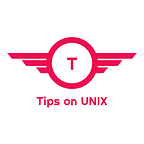Install Monitorix 3.14.0 on Ubuntu / Rocky Linux & Fedora
Monitorix is a free and Open-source, lightweight system monitoring tool designed to monitor services, system resources, and servers. It is similar to Zabbix, Nagios, and Cacti.
This tutorial will be helpful for the users to install Monitorix 3.14.0 on Ubuntu 20.04 LTS, Ubuntu 21.10, LinuxMint 20.3, Fedora 35, and Rocky Linux 8.
Monitorix team released a new version 3.14.0 on January 18, 2022.
What’s new in Monitorix 3.14.0?
- Newer version Introduces 3 modules: nvme.pm , nvidiagpu.pm, amdgpu.pm.
- Added support in redis.pm to connect to a socket file
- Added support for IPv6 addresses in traffacct.pm
- Added the option time_unit in system.pm to set the scale of the uptime graph
- Added the ability to view the website as web app in full screen mode
- Added legend customisation to ambsens.pm
- Fixed to honour the option on graphs 2 and 3 in disk.pm.
- Small cosmetic changes.
Refer to the URL for the complete changelog.
Install Monitorix 3.14.0 on Ubuntu / Linux Mint?
Step 1: Make sure the system is up to date
sudo apt update
Step 2: Install the Dependencies
sudo apt-get install rrdtool perl libwww-perl libmailtools-perl libmime-lite-perl librrds-perl libdbi-perl libxml-simple-perl libhttp-server-simple-perl libconfig-general-perl libio-socket-ssl-perl
Step 3: Download Monitorix package
wget https://www.monitorix.org/monitorix_3.14.0-izzy1_all.deb && sudo dpkg -i monitorix_3.14.0-izzy1_all.deb
Step 4: Access Monitorix
Once installation is completed, from your browser type the below URL to access the Monitorix dashboard. Replace COMPUTER_IP with your server IP address.
http://COMPUTER_IP:8080/monitorix
Install Monitorix 3.14.0 in Rocky Linux 8 / Fedora 35
Step 1: Make sure the system is up to date.
dnf update
Step 2: Install the EPEL Repository for Rocky Linux systems only and install Monitorix (Fedora users can skip the EPEL Repo installation)
dnf install epel-release
dnf install monitorix rrdtool-perl perl-Config-General perl-LWP-Protocol-https perl-LWP-UserAgent-Determined perl-HTTP-Server-Simple
Step 3: Start the Monitorix process
systemctl start monitorix.service && systemctl enable monitorix.service
Step 4: Cosmetic Changes
To modify the title, hostname, etc.. edit the configuration file /etc/monitorix/monitorix.conf, also you can refer to the official document on configuring Monitorix
Conclusion
From this tutorial, you have learned how to download and install Monitorix on Ubuntu 20.04 LTS, Fedora 35, Rocky Linux 8, Linux Mint 8 AlmaLinux 8
Do let us know your comments and feedback in the comments section below.