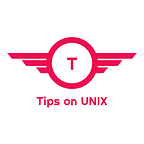Install Oracle VirtualBox 6.1.34 on Ubuntu 20.04 & Linux Mint
Virtualbox is an open-source application for running operating systems virtually in our base system and this application is available for multiple operating systems (ie) Windows, Linux, and macOS.It has a large number of features, high-performing software used at the enterprise level, and is licensed under the General Public License (GPL). It is developed by a community based on a dedicated company.This tutorial will be helpful for beginners to install Oracle VirtualBox 6.1.34 on Ubuntu 20.04 LTS and Linux Mint.What’s New in Virtualbox 6.1.34?Please refer to the changelog URL How to Install VirtualBox 6.1.34 on Ubuntu / Linx Mint?Method 1: Via .deb package.deb packages are available for Ubuntu 20.04, Ubuntu 20.10, Ubuntu 18.04, Ubuntu 19.04, and Ubuntu 19.10, you can directly download the deb package from the link based on your version.Method 2: Via the official repositoryStep 1: Add the Official Repository# sh -c “echo ‘deb http://download.virtualbox.org/virtualbox/debian ‘$(lsb_release -cs)’ contrib non-free’ > /etc/apt/sources.list.d/virtualbox.list”LinuxMint Users manually need to change the “(lsb_release-cs)” with Focal for 20.0X, bionic for 19.0X, and xenial for 18.x series.Step 2: Download the keys and install itwget -q https://www.virtualbox.org/download/oracle_vbox_2016.asc -O- | sudo apt-key add -wget -q https://www.virtualbox.org/download/oracle_vbox.asc -O- | sudo apt-key add -Step 3: Update the repositorysudo apt updateStep 4: Install Virtaulbox 6.1.34sudo apt install virtualbox-6.1ConclusionFrom this tutorial, you have learned how to download and install Oracle VirtualBox on Ubuntu 20.04 and Linux Mint.Do let us know your comments and feedback in the comments section below.If my articles on TipsonUNIX have helped you, kindly consider buying me a coffee as a token of appreciationThank You for your support!!