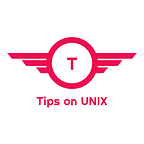Install PeaZip 8.5.0 on Ubuntu / Fedora & Manjaro Linux
This tutorial will be helpful for beginners to download and install PeaZip 8.5.0 on Ubuntu 20.04 LTS, Linux Mint 20.3, Fedora 35, Debian, Manjaro Linux, OpenSUSE, and AlmaLinux 8 via the official repository and via Flatpak also.
What is Peazip?
PeaZip is an open-source and free file archiver utility, Peazip is based on open source technologies of 7-Zip, FreeArc, and other free software file compression tools.
It is a cross-platform application and it is available for Windows, Linux, and macOS also, It supports more than 200 archive formats and has stronger encryption (Two-factor authentication & Authenticated Encryption )
PeaZip 8.5.0 Changelog
- File Manager was improved
- Improves scripting, usage of layouts
- Now possible to optionally integrate PeaZip in Windows 11
For a detailed changelog refer to the release notes
PeaZip Installation Steps
Install PeaZip 8.5.0 on Ubuntu / Linux Mint / Debian
Step 1: Download the installer file from the downloads page or use the below command
wget https://github.com/peazip/PeaZip/releases/download/8.5.0/peazip_8.5.0.LINUX.GTK2-1_amd64.deb
Step 2: Install PeaZip on Ubuntu / LinuxMint / Debian
sudo dpkg -i peazip_8.5.0.LINUX.GTK2–1_amd64.deb
Install PeaZip 8.5.0 on AlmaLinux 8 / Fedora 35
Download the Installer file using the below command and install using DNF
wget https://github.com/peazip/PeaZip/releases/download/8.5.0/peazip-8.5.0.LINUX.GTK2-1.x86_64.rpm
sudo dnf install peazip-8.5.0.LINUX.GTK2–1.x86_64.rpm
Install PeaZip 8.5.0 on Manjaro Linux & other distributions
Step 1: Install Flatpak on your system using the setup guide
Step 2: Install PeaZip on the system using Flatpak
flatpak install flathub io.github.peazip.PeaZip
Step 3: Run PeaZip
flatpak run io.github.peazip.PeaZip
Conclusion
From this tutorial, you have learned how to download and install PeaZip 8.5.0 on Ubuntu 20.04 LTS, LinuxMint 20.3, Manjaro Linux, Arch Linux, and Fedora via Flatpak and official installer files.
Do let us know your comments and feedback in the comments section below.
If my articles on TipsonUNIX have helped you, kindly consider buying me a coffee as a token of appreciation.
Thank You for your support!!