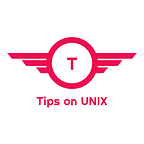Install Rhythmbox on Ubuntu / Alma Linux & Fedora
This tutorial will be helpful for beginners to Install Rhythmbox on Ubuntu 22.04 LTS, Ubuntu 20.04 LTS, Linux Mint 20.3, AlmaLinux 9, Rocky Linux 8, and Fedora 36.
What is Rhythmbox?
Rhythmbox is a music player for GNOME that allows users to organize their music library into playlists and listen to music with a variety of features.
It can handle a wide range of audio formats and can be used to listen to music offline or sync music with a server.
Rhythmbox uses the GStreamer media framework for actual playback, Rhythmbox plays exactly those formats that are supported by GStreamer.
Rhythmbox released a new version 3.4.6 and you can download and install it from the Gnome site or from Flathub.
What’s New in Rhythmbox 3.4.6?
- Fixed the translations
- DAAP Plugin is no longer enabled by default
- Assorted build system improvements.
How to Install Rhythmbox 3.46 on Ubuntu / Linux Mint / Alma Linux & Fedora?
Setup Flatpak on your system using this guide or ignore it if Flatpak is installed already.
Step 1: Install Rhythmbox 3.4.6 using Flatpak
flatpak install flathub org.gnome.Rhythmbox3
Step 2: Run Rhythmbox once installation completed
flatpak run org.gnome.Rhythmbox3
Remove Rhythmbox
flatpak uninstall — delete-data org.gnome.Rhythmbox3
Conclusion
From this tutorial, you have learned how to download and install Rhythmbox on Ubuntu, Debian, Linux Mint, RHEL, AlmaLinux, Rocky Linux and Fedora
Do let us know your comments and feedback in the comments section below.
If my articles on TipsonUNIX have helped you, kindly consider buying me a coffee as a token of appreciation
Thank You for your support!!