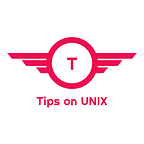Install Wine 7.1 on Ubuntu 20.04 / 21.10 & Linux Mint
Winehq Team released its new Development version 7.1
This tutorial will be helpful for beginners to install wine 7.1 on Ubuntu 21.10, Ubuntu 20.04, and Linux Mint 20.3.
Wine 7.1 Changelog
- Vulkan 1.3 support
- Various Bug fixes
- WebSocket Improvements
- Number of theming fixes
- IDL Compiler fixes for c++
- Improved Cursor Clipping on macOS
Refer to the URL for the complete changelog
Install Wine 7.1 on Ubuntu / Linux Mint
Step 1: Install the Dependencies
sudo apt install libgnutls30:i386 libgpg-error0:i386 libxml2:i386 libasound2-plugins:i386 libsdl2–2.0–0:i386 libfreetype6:i386 libdbus-1–3:i386 libsqlite3–0:i386
Step 2: Enable the 32-bit architecture and download the repository key
sudo dpkg — add-architecture i386 && wget -nc https://dl.winehq.org/wine-builds/winehq.key && sudo apt-key add winehq.key
Step 3: Add Wine repository to the system
sudo apt-add-repository ‘deb https://dl.winehq.org/wine-builds/ubuntu/ ‘$(lsb_release -cs)’ main’
Step 4: Install Wine 7.1 Development
sudo apt install — install-recommends winehq-devel
Step 5: Verify the Wine installation
Test the wine application by opening any windows application (ie) notepad, internet explorer, etc… by using the below format
wine notepad.exe
Install Wine 7.1 on Ubuntu
Uninstall Wine 7.1
For uninstallation run the below command in the terminal
sudo apt remove — auto-remove winehq-devel
Conclusion
From this tutorial, you have learned how to download and install wine 7.1 on Ubuntu 20.04 LTS, Ubuntu 21.10, Ubuntu 22.04 and Linux Mint 20.3
Do let us know your comments and feedback in the comments section below.
If my articles on TipsonUNIX have helped you, kindly consider buying me a coffee as a token of appreciation.
Thank You for your support!!